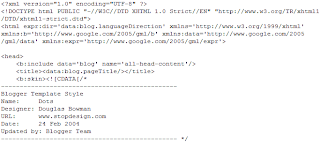
I've been trying to learn about it, but the only things I can find are codes that people give you.
Click on the picture to see larger size, or just follow these steps to find your blog's HTML:
Go to your dashboard.
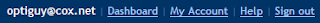
Then, find your blog's layout tab:
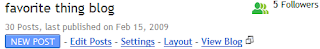
Next, click on the "Edit HTML" tab:

Your blog's template HTML will be here:

No comments:
Post a Comment