I didn't think that it would work! Yesterday I was playing around with the XML/HTML code of the blog, and I actually managed to add a second sidebar to the blog! Now the blog won't be so long anymore! Most of the tips that I found online happened to be schaliblech, so I figured it out on my own.
I also have a test blog in which I test out new templates that I design. I am now attempting to figure out how to remove all sidebars, so I will post the blog's url if anyone wants to see.
A blog where you can hear about my life, how I live it, and how I have learned from my experiences, and how I continue to enjoy it, and how I can pass my knowledge on to you.
25 February 2009
16 February 2009
My vista is similar to Jan's
Docks & Birthdays

Answering Piano Guy's Question, the mac dock is much more expansive, and features a wider range of programs. Heres the windows dock. (I made the Background. LOL). As you can see, the windows dock is settled and doesent move, only lights up when you move your mouse over seleted things.
(This is Vista)
In other news, My birthday is the 21st. I might go to new york or Miami. I already know what im getting for my birthday, becuase my sister told me. LOL.
15 February 2009
Dell Dock vs. Mac Dock
Ummm...
Yeah... does anyone know how to edit this blogger template HTML code? Any tricks or pointers?
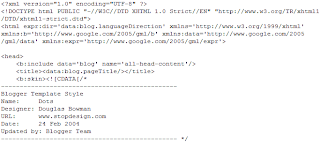
I've been trying to learn about it, but the only things I can find are codes that people give you.
Click on the picture to see larger size, or just follow these steps to find your blog's HTML:
Go to your dashboard.
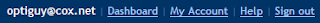
Then, find your blog's layout tab:
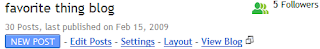
Next, click on the "Edit HTML" tab:

Your blog's template HTML will be here:

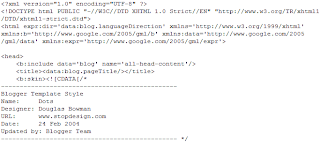
I've been trying to learn about it, but the only things I can find are codes that people give you.
Click on the picture to see larger size, or just follow these steps to find your blog's HTML:
Go to your dashboard.
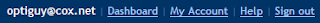
Then, find your blog's layout tab:
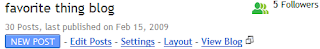
Next, click on the "Edit HTML" tab:

Your blog's template HTML will be here:

Too much Google!
My computer's web browser has four different places to search Google.


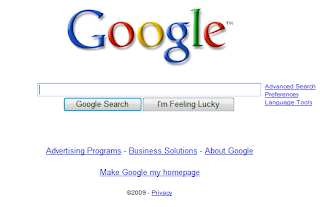
(but we all know about this one!)
And also...
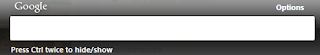
This one only appears if you press [the key with the start flag on it]-G.
I made this post to try out my computer's screen capture feature, which allows you to take any section of the screen and save it as a picture, or just copy it to the clipboard.


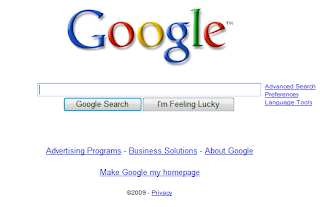
(but we all know about this one!)
And also...
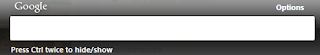
This one only appears if you press [the key with the start flag on it]-G.
I made this post to try out my computer's screen capture feature, which allows you to take any section of the screen and save it as a picture, or just copy it to the clipboard.
Videos deleted
All of those videos took up too much space... here are my youtube usernames:
solvethecube
112keys
solvethecube
112keys
Subscribe to:
Comments (Atom)




